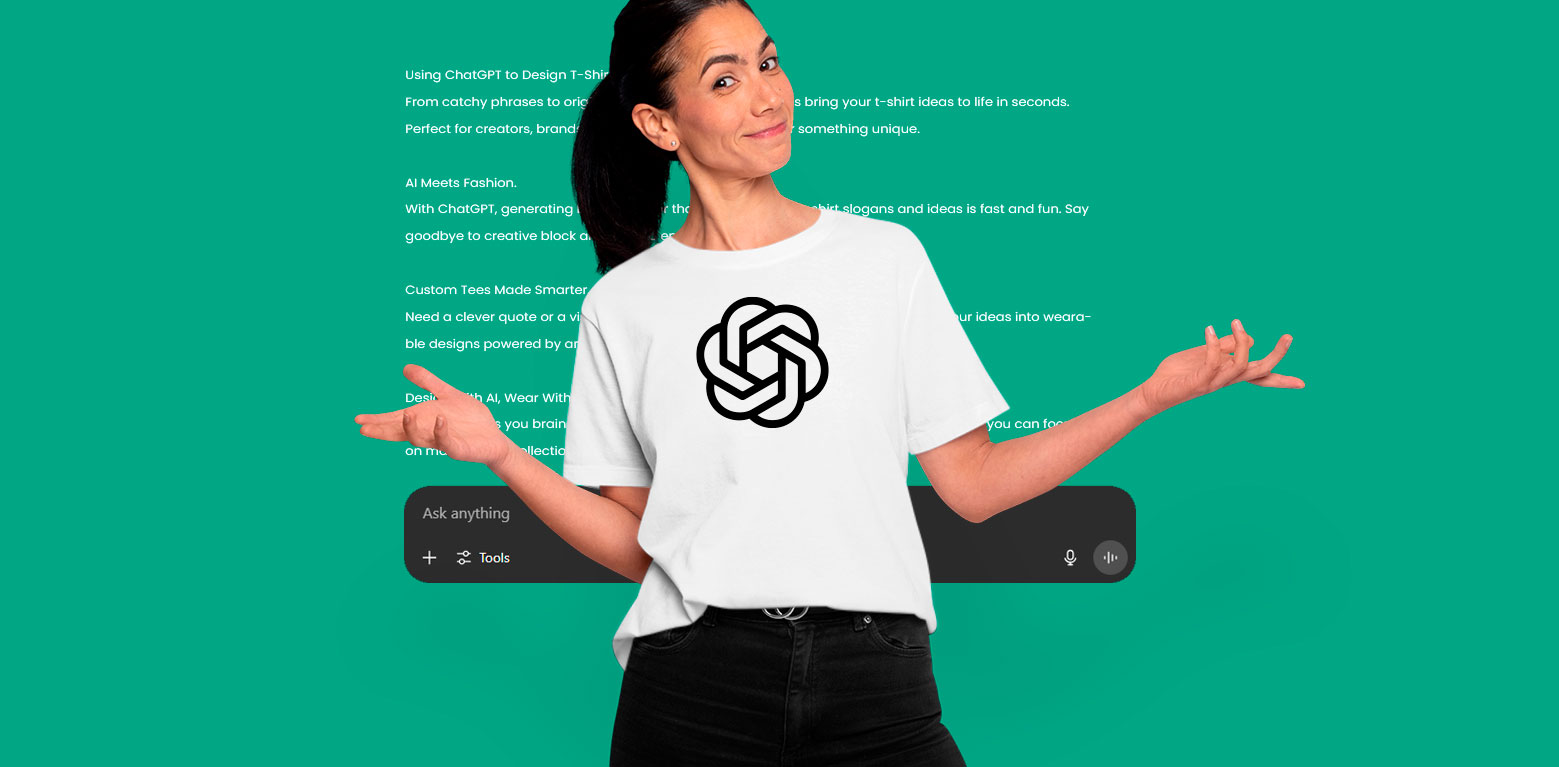Scalable T-shirt PSDs are our latest and biggest launch for our Merch audience so far, and we’re super excited to share this with you.
For over 2 years Vexels been providing Merchers around the world with high-quality awesome T shirt designs for nearly all niches, interests and crazy ideas we could come up with.
To further empower our value in the T-shirt Design industry, last year we launched our powerful Online T-shirt Design Maker, a design tool made in-house that allows people selling t-shirts to create original custom T-shirt designs without needing extra software or superb design skills.
Today, we go above and beyond our past achievements and bring to you the Ultimate Tool for T-shirt business owners:
Check T-shirt Design PSDs HERE
What are they?
Fully-editable and easy-to-use T-shirt design templates in PSD format with layers you can edit as you please, and with output settings ready for Merch by Amazon.
We dubbed them Scalable because they allow you to take one concept and replicate it for many different instances with just one file.
For example: you can create custom Pet T-shirt designs by swapping the PHOTO layer of one of our PSDs. Make as many t-shirts as pets there are in the world!
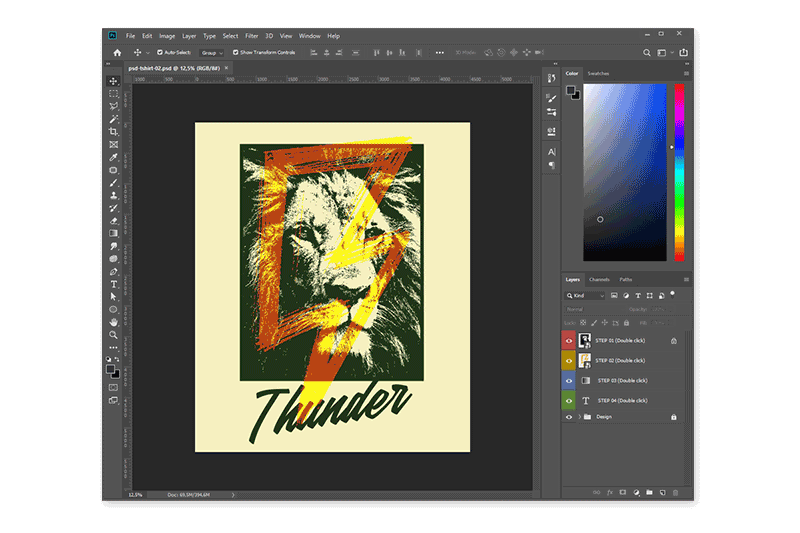
With just one of our T-shirt design PSDs you can create a whole army of t-shirts to sell on any POD or Shopify store you want.
Who’s this product for?
Merchers and anyone who runs a T-shirt business can find huge value in our PSD T-shirt designs.
What’s great about Scalable T-shirt PSDs
- Easy to use
- Lifetime creativity value
- Download once, use forever
- Save tons of time and money on design
- Use them yourself or your collaborators
- Amazing synergy with Vexels Graphic Stock
- Professionally-made by apparel industry designers
Requirements
- Adobe PhotoShop (current only option)
How to Use & FAQs
- How do I use Scalable T-shirt PSDs?
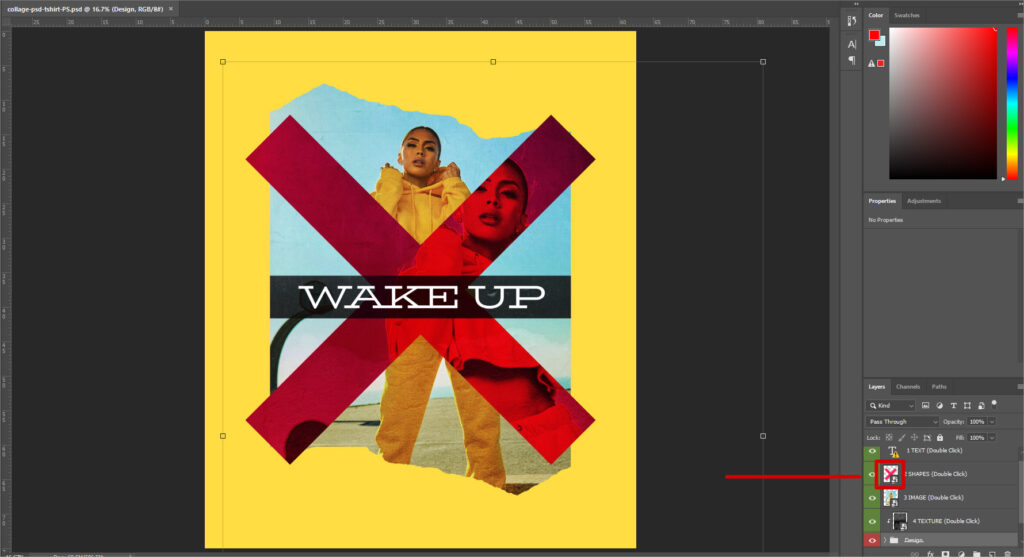
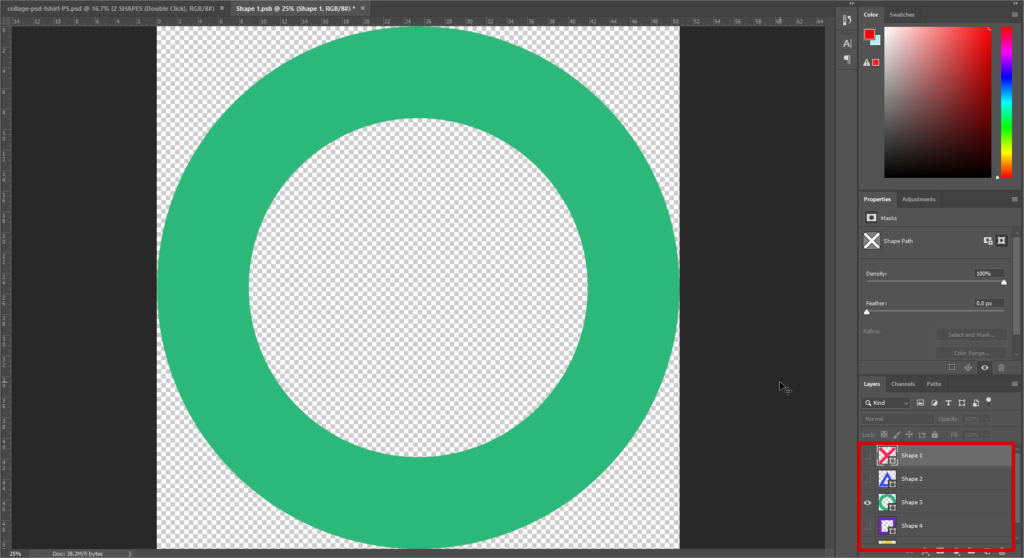
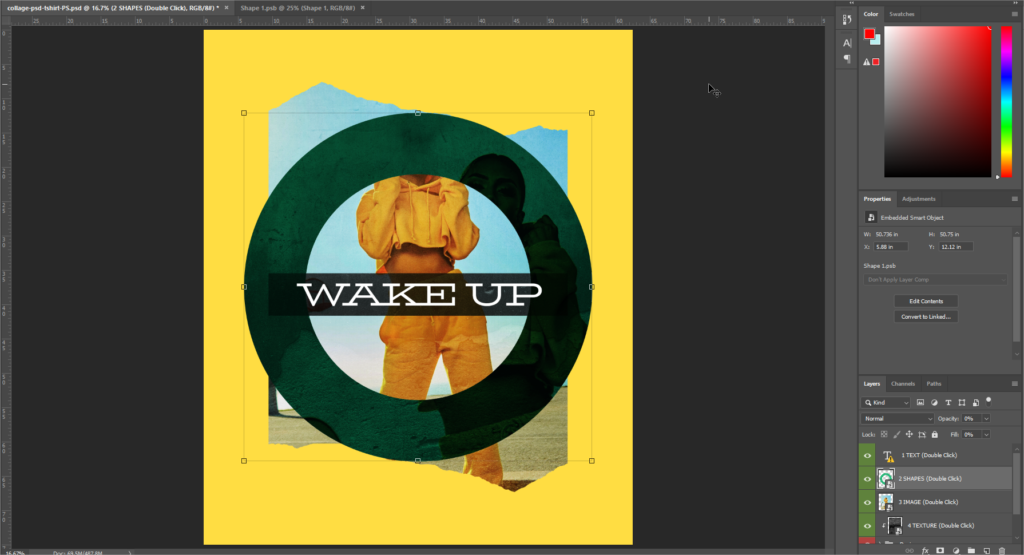
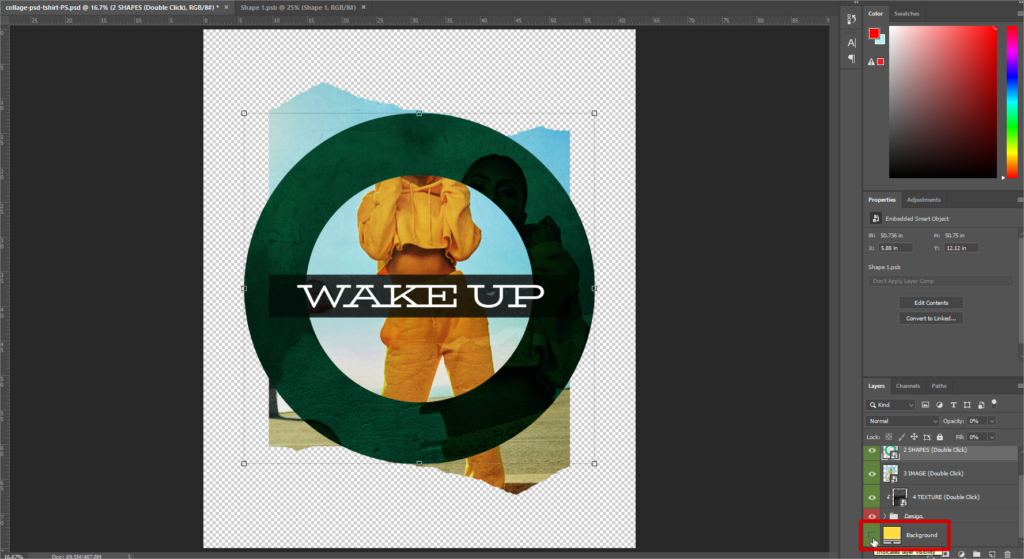
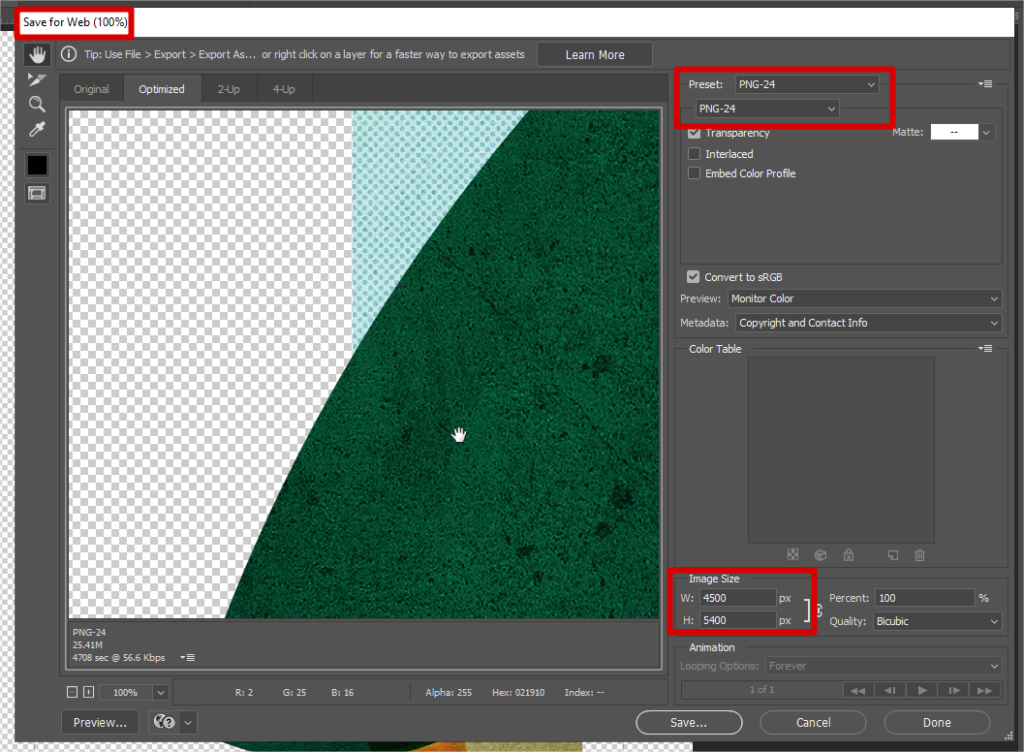
Other questions
- I don’t have the font
When you open the T-shirt PSD a dialog box will pop up telling you which font you’re missing.
Fix: Google it, download it and install it.
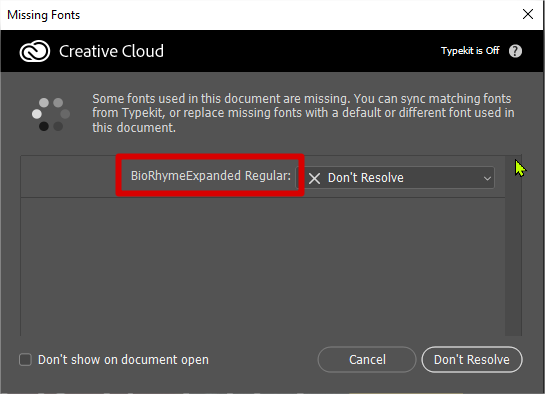
- What’s the best software to use?
Our T-shirt PSDs are meant to be used with Adobe Photoshop.
- I don’t have Photoshop 🙁
You can still try out our T-shirt Maker!
- I have Affinity Designer
Our T-shirt PSDs are currently not compatible with Affinity Designer, but we know there are many users out there who use it. It’s in our radar, but right now we don’t have anything decided on it.
- What happens if I cancel my subscription?
You can keep using the T-shirt PSDs you’ve already downloaded, but you won’t be getting any new ones or access to any of the other graphics in our library.
- What about copyright or copycats?
Our T-shirt PSDs are only a tool, it is not a design itself. The design that comes out of the file is entirely up to your responsibility. Likewise, your creativity will define how original your design is.
- Can I use this for [X print-on-demand platform]?
Yes, you can use what you create with our T-shirt PSDs on any platform or store you want, including Spreadshirt, Redbubble, Merch by Amazon and Shopify.
- Can I get in trouble using your PSDs?
Our T-shirt PSDs as they come won’t get you in trouble, but make sure you don’t create designs with official logos or trademark elements!


![The Ultimate Design Tool For Merch – Scalable T-shirt PSDs [NEW]](/blog/wp-content/uploads/2020/06/Background-Abstract-frame-triangles-purple.jpg)