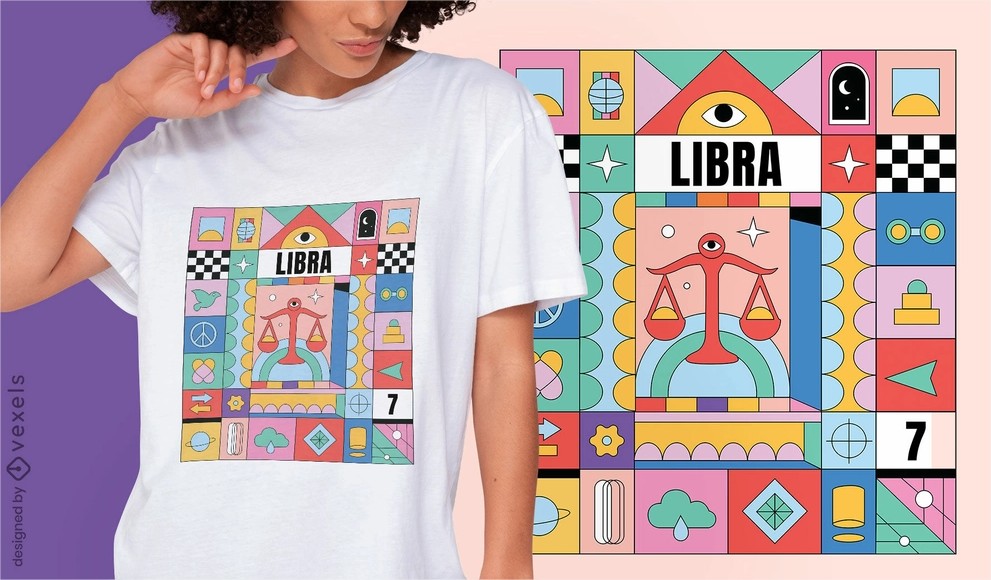Presentations are often the ultimate opportunity to put across concepts and ideas in a manner that is engaging and fully convincing to your target audience. As such, it’s always a great idea to follow the guidelines of a professionally designed presentation template to ensure that you cover all the essential details that will help you put the idea across appealingly and adequately.
A good PowerPoint template, for instance, will feature the ideal color range, background design, and text format which can grab the attention of your audience and communicate effectively. In this article, we are going to explore how you can beef up your presentation with powerful tools and features such as Google Slides Templates and lots more!
So, what makes a powerful presentation?
Getting your audience interested in what you have to say is just the start. Every presentation requires several features to make it a success, the main ones being: develop your ideas in an organized order, pay close attention to detail and ALWAYS present with confidence. Let’s take a look at these key points:
How can I design a powerful presentation?
If you’re setting out to convince an audience with a presentation, there are a number of design features that can make it powerful enough to convince as mentioned briefly earlier. The visual appeal takes a lead in this simply because it provides the first impression to your audience before you can even utter a single word on your topic. You can consider the design features of your presentation as an appealing cover dressing that will intrigue and command attention from everyone in attendance.
Presentation templates come in very handy in ensuring a powerful design that can help you create your presentation without having to think about designing it. These templates are ready to use for whatever idea you have in mind. They can be customized easily to suit your particular brand or concept in several subliminal yet highly effective ways such as color schemes, conceptual graphics, and lettering. If you’re looking to create your presentation easily and professionally, Presentation templates are easily editable even by amateurs with no design experience using convenient tools or applications such as PowerPoint, Google Slides, and Illustrator.
While words on a presentation are ideal for communicating the basic idea or topic of discussion, repetitive use of text can easily bore your audience. Instead, spice up the slides with visual candy such as charts, diagrams, and even 3D simulations. This will pique the interest of your audience and provide a versatile ‘show’ that demonstrates creativity and ingenuity. Presentation templates are designed to cater for all such multimedia, all you have to do is add it where you deem appropriate during the slide show.
Delivering the Presentation
Once all you need is in place, it’s time to work on your delivery. Your delivery can either warm your audience up to the idea that is being presented or repulse them into rejecting it outright. Here are a few pointers to help you win hearts on the day:
As we wind up, it’s important to note that no human is ever perfect, and nobody expects you to be so while presenting. If you slip-up or err during the process, simply acknowledge it and pick up from where you erred. You can even joke around a bit about the slip-up to add a zest of humor and lighten the mood, it will only make you even more relatable to your audience! You should also be able to read your audience and adjust your presentation techniques accordingly. For instance, if your audience is less familiar with your concept, tone down the technical jargon and use more commonly understood terms. If it’s a learned crowd, crank up the floweriness and tickle those learned minds!
Lastly, avoid boring your audience by droning on and on like an old country song. Rather, swoop in, unravel your concept concisely in the shortest possible timeframe, and bow out while everyone is still intrigued and attentive. Good luck!