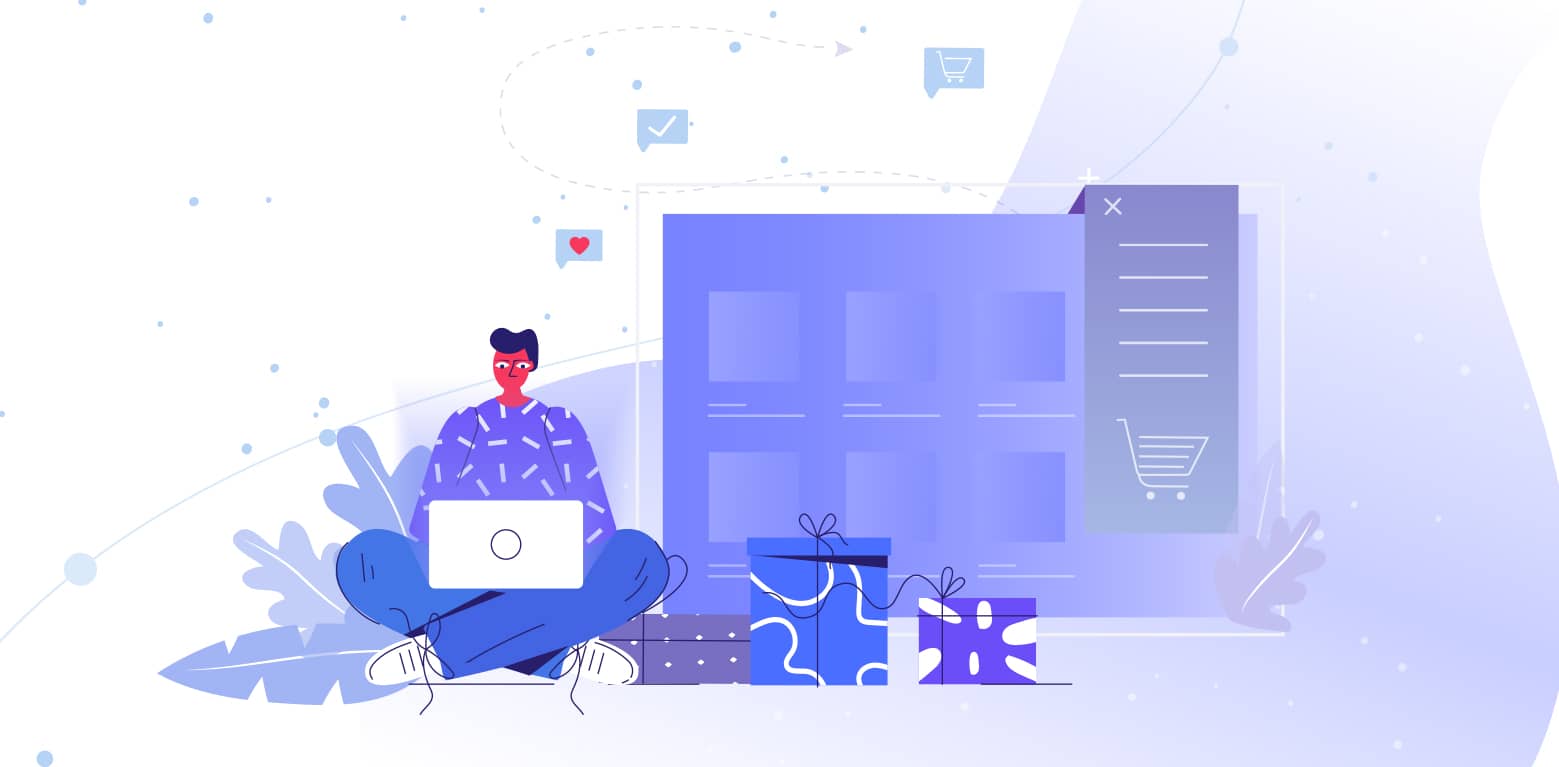One of the fundamental pillars of a business is good information management. That’s why you’ve probably heard the acronym KPIs and even wondered what the benefits are of monitoring them regularly with data reporting tools. Today we tell you everything you need to know about how to track KPIs and how doing so can help you improve your online store.
What Are KPIs
Key Performance Indicators are specific values and metrics that companies use to monitor performance. KPIs are important because they help to have a clear vision of where a company is going and whether it is meeting its objectives or not.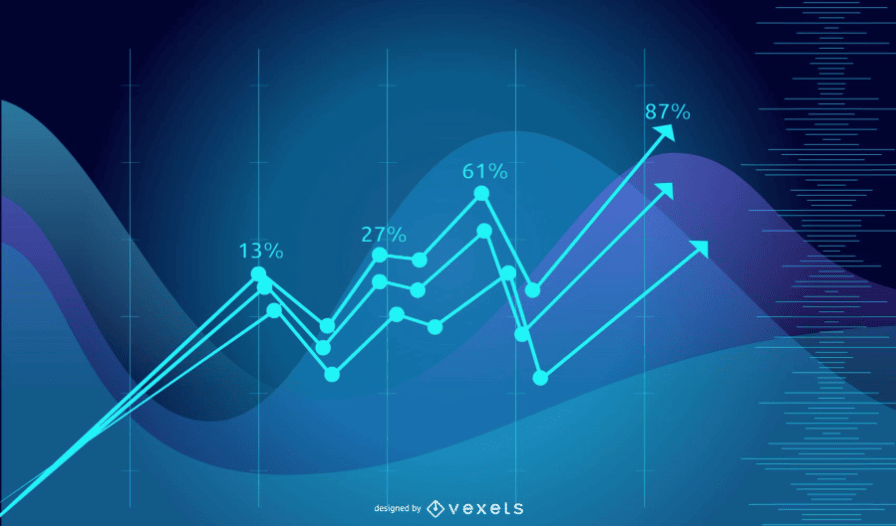
Benefits Of Tracking KPIs
Getting the full picture
Tracking your KPIs will help you have a comprehensive picture of your business’s performance to gain a better understanding of it.
Making informed decisions
By having a clear understanding of the state of your business, you can make informed decisions based on data, not assumptions.
Adapting quickly
In the same way, you will be able to quickly detect any issue, adapt to changes, and take advantage of any opportunity that arises.
Providing a centralized source of data
Tracking your KPIs will allow you to keep the most important information in one place so that you or your collaborators can be on the same page and know where to find what they need at any time.
Easy-to-understand organization of data
It is not enough to just gather data about the state of your business: presenting it in an orderly and easy-to-order way will allow you to recognize the relevant points to which you should pay more attention.
How To Track Your KPIs
1. Set goals
Define clear goals and, above all, those that adapt to your business. The same objectives as other companies are not necessarily going to be useful to you. Be realistic and choose goals according to the growth you can expect. Once you have chosen the core objectives, you can choose more specific ones.
2. Define the audience
Define your audience to determine which KPIs will be most useful to you when gathering information about it and generating a context to work on. By understanding the needs of your audience, you will have a better idea of where to focus.
3. Differentiate between KPIs and metrics
While metrics are also an important part of data analysis, KPIs are more than that: they offer insight into the most important aspects of a business, which will allow you to truly understand your progress. It is very important that, when monitoring the information, you know how to distinguish which metrics have the most value for you.
4. Set targets for each KP
Take the time to study your current situation and the performance of your competitors. Use them as a benchmark for the objectives of each KPI, both long and short-term. This way, you will be able to track progress in all relevant areas.
5. Create cohesive groups
When organizing the dashboards where you view the information, try to put your KPIs together into coherent and cohesive groups that allow you to complement the data and compare metrics. For example, Financial KPIs such as Revenue Growth or ROI (Return on Investment) can be grouped to generate a more efficient understanding of your business.
6. Follow good practices
It is important that you carry out all these definitions through good practices that help you better prioritize your objectives. For example, these are two best practices to follow:
- Six A’s. It stands for Aligned, Attainable, Acute, Accurate, Actionable, Alive. This practice evaluates the relevance of a performance indicator based on its characteristics.
- SMARTER. It stands for Specific, Measurable, Attainable, Relevant, Time-bound, Evaluate, and Reevaluate. It is a checklist to follow to define whether a KPI deserves to be tracked or not.
7. Choose the right visualizations and centralize data
Try to use the visualizations that are easiest to understand and that best fit the needs of your KPIs. Today there are interactive and innovative options that will be more flexible. Also, be sure to centralize the information and provide details for your collaborators, if you have them. This will make access to data easier and more useful.
Don’t forget to choose the most appropriate tool from which to get the information. In the last section of this post, you will find some of the ones we recommend.
8. Use real-time and historical data
Both real-time and historical data have their benefits. Real-time data will allow you to attack issues that are happening at that precise moment before they escalate, while historical data will help you compare between different stages of the company. Make sure you use both so you don’t lose valuable insights.
9. Report your findings and ask for feedback
If you’re working with collaborators, don’t forget to report your discoveries so everyone is on the same page. In addition, they will be able to provide you with the necessary feedback to reaffirm that both the choice of KPIs and the methodology you are using to monitor them is correct, or to detect possible issues in time!
10. Monitor, analyze, and review periodically
Don’t forget to monitor your KPIs regularly; not only to keep track of the data, but to analyze whether you should maintain those KPIs or change them for others that better fit your goals or the business situation. Flexibility and adaptability are key.
11. Act based on insights
It seems obvious, but sometimes it is not. Please act guided by the insights provided by your KPIs and not by hunches or secondary metrics. If you choose the right KPIs, they will be the compass you need to make decisions or solve problems.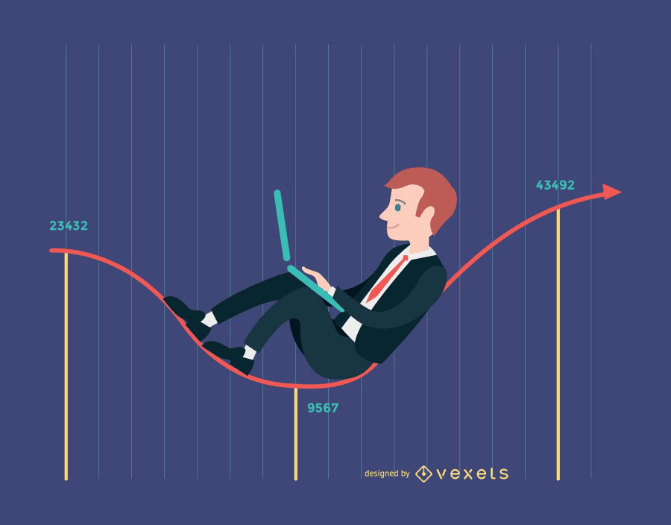
Tools To Track Your KPIs
Google Data Studio
Google Data Studio, now known as Looker Studio, is a KPI dashboard software and tool that helps you create clean data visualizations. You can connect various data sources like Google Ads, Google Analytics, YouTube Analytics, and more. It has intuitive drag-and-drop features that allow you to build and customize dashboards. It even has mobile versions!
Geckoboard
Geckoboard is a live KPI tracking dashboard with a drag-and-drop interface that allows customization, designed for fast-moving teams who need to focus on the most relevant aspects of their business. It integrates with Google Analytics, Salesforce, and Shopify, among others.
Tableau
Tableau provides detailed insights and real-time data and includes several tools and features for data visualization, data analysis, and interactive reporting. It also lets many connectors import data, from databases and spreadsheets to popular cloud services and big data platforms. Its drag-and-drop UI makes it easy to understand while allowing analyzing complex data to measure KPIs.
SimpleKPI
SimpleKPI is a simple, user-friendly tool that makes it easy to set up and customize dashboards in minutes. It integrates with popular software like Salesforce and Google Analytics and offers 24/7 customer support. It can even display KPIs in real time.
Scoro
Scoro is a comprehensive business management software solution. Centralizing project management, CRM, billing, and reporting functionalities, it becomes the primary data source. Even so, it can also integrate with tools such as Google Analytics. It offers a more complete and holistic version and a varied selection of tools.
Datapine
Datapine is a powerful cloud-based BI software for data analytics and visualization capabilities. It also allows pulling data from multiple sources, such as databases, spreadsheets, and cloud services and offers advanced analytics features, for example, data mining, statistical analysis, and predictive modeling. Datapine is the perfect help for making business decisions, as it is capable of identifying new relationships and trends, which makes business decisions easier.
Klipfolio
Klipfolio offers a great range of features and integrations. You can also create custom dashboards and reports, ideal for tracking KPIs. It offers a cloud-based real-time business dashboard accessible from web versions and mobile devices and more. In addition to being user-friendly and easy to set up, it comes with a wide variety of prebuilt templates for dashboards and educational material for tracking metrics and KPIs.
Databox
Databox provides a centralized location to track KPIs. You can also import from a wide range of data sources, including spreadsheets, Google Analytics, and marketing software like HubSpot. Its drag-and-drop dashboards are highly customizable, with a wide range of visualization options, allowing you to create compelling, highly collaborative interactive charts.
DashThis
Dashthis offers incredible centralized graphs and charts to track KPIs in real-time, in only one place. It also provides several features to customize data, such as filtering out irrelevant information or adjusting the layout according to their needs. Dashthis has options for both manual and automated data collection and a user-friendly interface that allows anyone to easily create reports, as well as several advanced analysis capabilities to gain deeper insights. What is more, it offers native integrations to marketing tools such as Ahrefs, Semrush, Google Ads, Facebook Ads, and Mailchimp.
Microsoft Power BI
As an extremely interactive data visualization software, Microsoft Power BI helps you connect to various data sources and create compelling and organized dashboards. Its ability to handle complex datasets is the key to being able to analyze large amounts of information and obtain valuable insights.
A spreadsheet
You can always use the safe old spreadsheet. Although we suggest choosing a tool designed specifically for KPIs, spreadsheets stand out for their versatility and reliability, especially in terms of custom formatting or data filtering and visualization. Some options are Microsoft Excel, Google Sheets, Zoho Sheet and Apple Numbers.
With these resources at your disposal, you’ll be well-equipped to navigate the realm of KPI tracking and drive your business toward success.