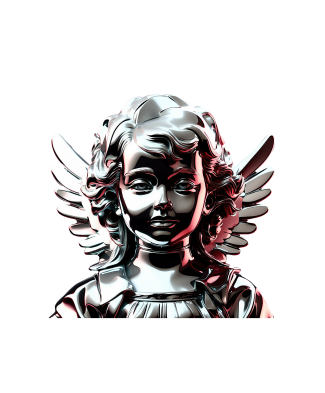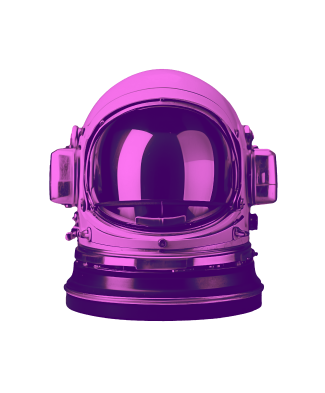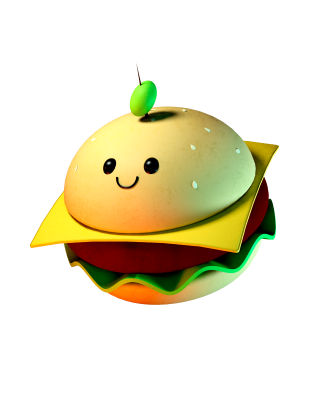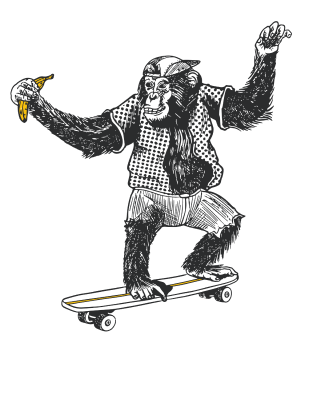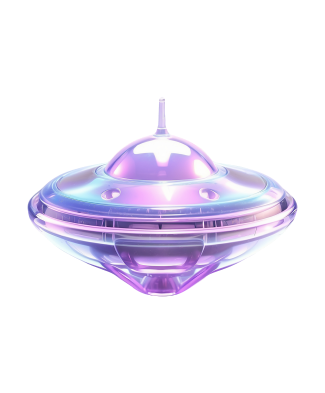The 1st AI Design Generator built for Merch
Design your own merch in no time with the best t shirt design generator
Built for merch: AI T-Shirt Design Generator
Dive into any niche with the confidence of consistent printing quality every time. Our AI-T-shirt Design generator creates AI graphics with printable colors, ensures print-ready lines and strokes, and guarantees the highest quality output for your merchandise designs.
Generate AI Shirt Design
18+
Merch Styles
10,500
New AI Designs Generated
95%
Customer Satisfaction Rate
The AI Design Tool with More Styles
Discover unparalleled design versatility with our AI Design Tool, boasting 18 meticulously curated styles crafted by expert merch designers, with new styles continuously in development. Try the same design in different styles to find the perfect match. With 18 styles available, you can create 18 new designs with just one idea!
Generate AI T-Shirt Designs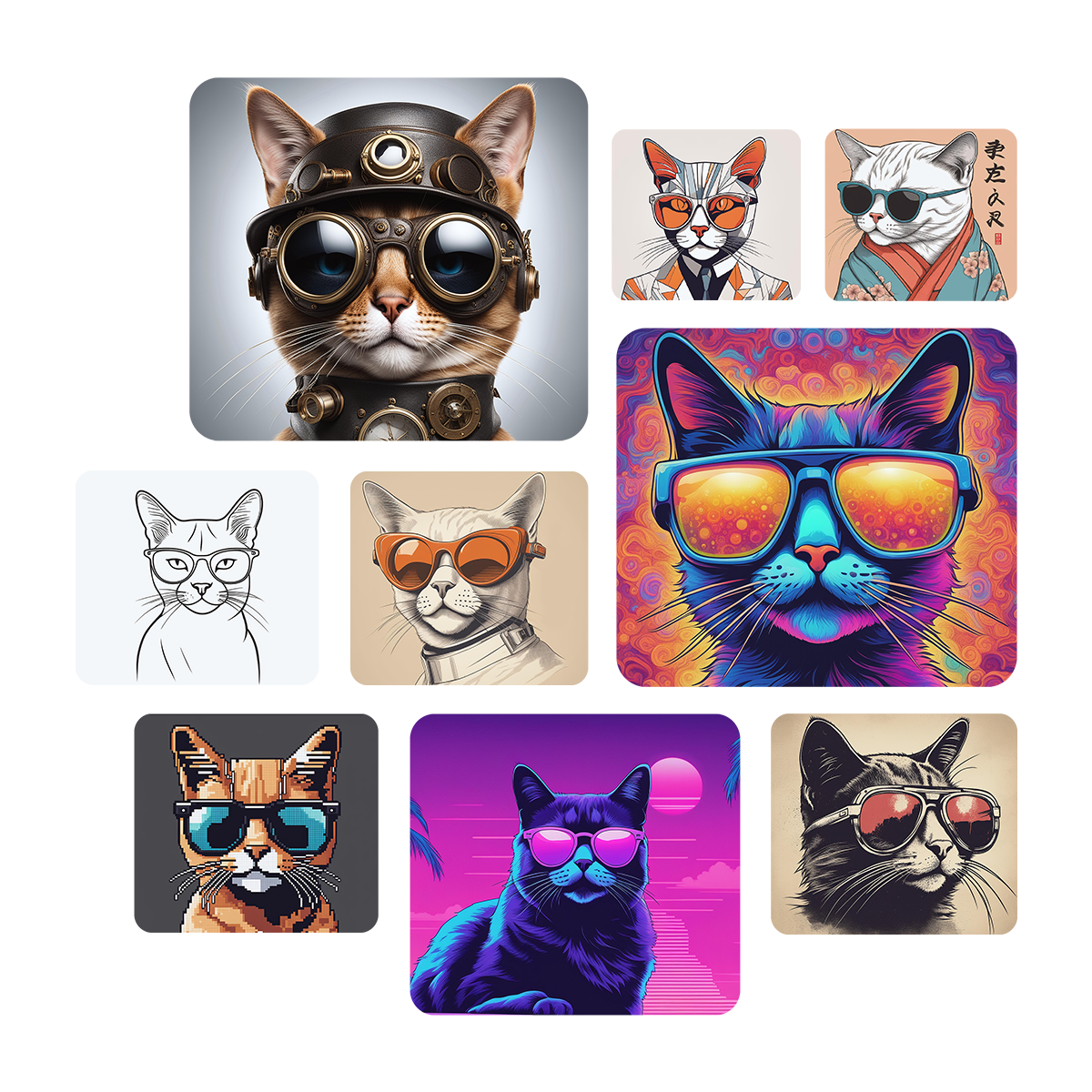
Let AI do the thinking: Quote Generator
Accelerate your design process with our Quote Generator, producing original, niche-specific quotes tailored for your merchandise. Customize mood, length, and niche.
AI Maker + AI Quote Generator
Test different quotes in the same design and scale your business!

How to generate an AI design with the T-shirt design generator
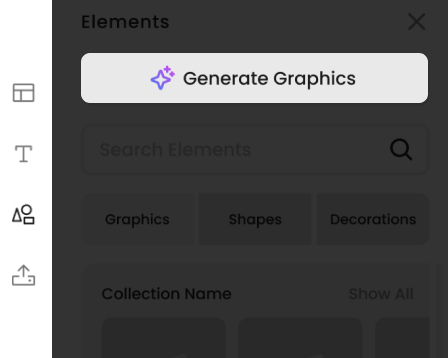
1. Open up the Vexels Designer
Head over to the Vexels Designer, then select the Graphics AI section from the left toolbar and click on “Generate Graphics”
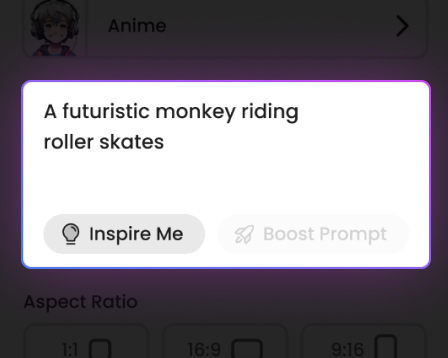
2. Write your idea
Carefully describe what you want to create. Be specific, every detail you add ensures better results!
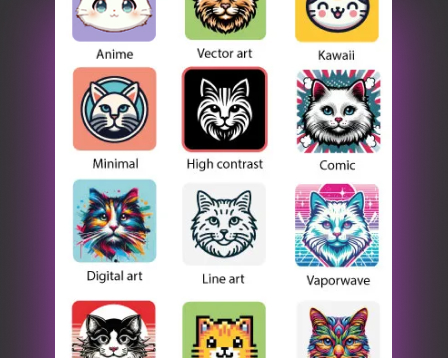
3. Choose a style
Pick from our curated merch options or keep the current design’s style.
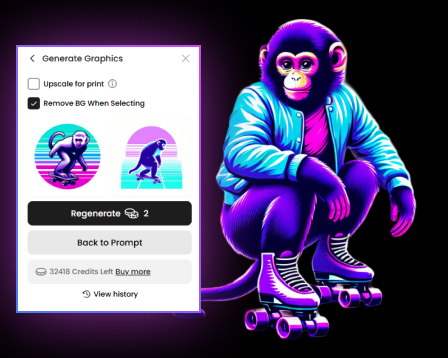
4. Generate your AI design
Click "generate" and see our AI create your new design. Remove background and add text or graphics to enhance it.
Craft Your Vision: Edit, Mix, and Create Stunning Designs
Test different quotes in the same design and scale your business!
Begin From Scratch or From a Template
Start with a blank canvas or customize a premade template and replace elements with AI.
Enhanced Editing Capabilities
Effortlessly remove backgrounds, apply masks, redesign graphics, and freely position elements to achieve the perfect composition.
Add Texts and Graphics
Easily apply text effects, mix and match with shapes and graphics, and enhance your design with ease.

The AI Design Generator Built for Merch Success
Effortless AI-Powered Inspiration
Take any design and make it truly yours with the power of AI. Whether you want to tweak an existing quote, rewrite it for a specific niche, or generate a brand-new phrase from scratch, our AI design generator makes it happen instantly. Your updated text seamlessly replaces the original on the canvas, saving you time and effort.
Redesign with AI for the Perfect Look
Already have a design but want to fine-tune it? Click on any element and tell the AI exactly how to modify it—adjust the layout, switch colors, change the core element, or completely transform the style. Our AI shirt design generator preserves the essence of your artwork or lets you explore new creative directions effortlessly.
Generate High-Quality Merch Designs from Scratch
No graphics? No problem. Describe what you want, select a style, and let our t-shirt design generator create a unique, high-quality design in seconds. Whether you're crafting niche-specific apparel or launching a new collection, you’ll always have fresh, professional-grade visuals ready to print.
Built by Merch Experts, Designed for Sellers
Unlike generic AI tools, our AI t-shirt design generator was trained with real merch creators in mind. It understands print-ready design standards, eliminates unwanted elements, and prioritizes styles proven to sell. Plus, every AI-generated creation is stored in your personal library, so you can easily access, edit, and refine your work whenever you need.
Frequently Asked Questions
How are AI-generated designs made?
AI-generated graphics on Vexels are crafted through specific models prompted by our dedicated designers’ team. They use cutting-edge AI technologies to generate stunning visuals tailored to your needs.
Which AI can generate t-shirt designs?
The ideal AI generator for t-shirt designs should boast a variety of merch styles, offer printable colors, ensure sharp lines and strokes, and guarantee consistent printing quality. Vexels' AI Design Generator is the first of its kind, specialized specifically for creating stunning t-shirt designs with ease.
Are AI-generated designs suitable for commercial and merch projects?
Absolutely! Our AI-generated designs are perfect for commercial and merchandising projects. However, users are responsible for ensuring that their designs do not infringe on any trademarks. It’s crucial to conduct trademark checks before finalizing your projects.
Can the AI Image Generator be used to create images of celebrities, movie and book characters, or similar?
No, it cannot. Our AI Image Generator prohibits the use of third-party trademarked terms, including celebrities and movie characters. We prioritize originality and respect intellectual property rights.
Are there any limits on the number of designs I can generate with the AI tool?
There are no strict limits on the number of designs you can generate with our AI tools. You can always top up your account credits to continue creating captivating designs effortlessly.
Who owns the copyright in AI-generated images?
The copyright in AI-generated images belongs to Vexels as the original content creator. When you subscribe to Vexels, you are granted a license to use these images for your projects. However, it’s important to note that using third-party trademarked content is strictly forbidden and discouraged. The final responsibility for misuse of the AI Generator lies on the user.